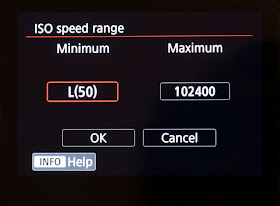There is a ton of excitement as so many people are finally receiving their new Canon R5 and Canon R6 cameras. I was one of the lucky ones to have these cameras before they were released to the public, and have a lot of time to play with them. During this time I was able to put the cameras to test in my day-to-day photography jobs and determine the optimum settings. As it turns out, the combination of changes made to the menus, button and dials made a huge impact on the overall usability of the cameras.
Even though not all settings work for all people in all conditions, I wanted to share all of these with you, so that you too can have the camera set up for the best possible image capturing. I will go through these recommendations in the order of the camera menus.
Here are my recommended settings:
Image quality: I recommend shooting in RAW or CRAW format. RAW is always the best quality, but if you are shooting a ton of images in burst mode, you might like to shoot in CRAW since the image quality is comparable to RAW and the file sizes are much smaller. You can read about this in this blog post. The biggest difference between RAW and CRAW is the ability to manipulate the image in post production. If you are planning on making major adjustments to the shadows and highlights of your images, you will probably want to shot in RAW to get the most detail possible.
ISO speed settings: Change your Minimum speed to L(50) so that if you are ever in a situation where you are wanting to slow your shutter speed (water, motion panning), you can go slower than ISO 100. ISO 100 is still cleaner than ISO 50 but there are times when you want to kill more of the ambient light in the scene. I do not ever default to this ISO, but I like the ability to roll down to this setting when the need arrises.
Release shutter without card: Turn this OFF. Why would you want to shoot images without a memory card? (Note: I wish that Canon would default this off.)
AF method: I change this depending on what I am photographing, but mostly use the face detection since it is so good. It is either face detection or Spot AF with little in between.
Subject to detect: I leave this on "People" since I mostly photograph people. When I am photographing animals, I will change this setting.
AF Case: I have defaulted the camera to "Auto" as per a recommendation from my technical contact at Canon. So far this has proven to be excellent, with no need to change the setting to anything else.
AF method selection control - Change this to the 2nd option which is just the dial. This will allow you to easily swap back and forth between face detection and spot AF with the top dial. (Thanks to Bob Davis for this tip!)
Orientation linked AF point - Change this to the second option so that the camera will automatically move the default focus point depending on how you are holding the camera (portrait or landscape).
Highlight alert - I recommend changing this to "Enable" so that when you are reviewing images on the LCD, you can see if portions of your image are blown out.
Record func+card/folder sel - I always shoot CRAW images to both card slots. For this reason, I change the second Record options (Stills images) to "Rec. to multiple".
File name - This is not a requirement, by I do prefer to change my file names to identify the camera I am shooting with. You can change your User setting1 to something that makes sense to you. I will put my initials and what camera I am using. So for the Canon R6, it might be "JCR6".
Auto rotate - I always change my Canon cameras to the middle option in this menu. This shows the images shot in portrait mode full screen as opposed to a small portion of the screen in landscape mode. Note: it still rotates the images correctly on my computer.
Date/Time/Zone - I know that this may seem obvious, but make sure to set your camera to the correct date, time and time zone. It is also a good idea to periodically check all your cameras to keep this clock in sync with your other cameras if you are using more than one.
Custom buttons - I have been using Back Button Focusing (BBF) for so many years that I am just used to shooting this way. With the new face and eye detection of the R5 and R6, this is not as critical. But when I switch to Spot AF, I still prefer BBF. For this reason I change this setting to the top option which is "Shutter button half-press Metering start".
Customize dials - One of the great things about the Canon R5 and Canon R6 cameras is that you can change the functions of almost all the buttons and dials. I have found that the best way (and most similar to previous cameras) is to set up my dials in this order:
* AV (top front)
* ISO (top back)
* TV (back dial)
* Metering (Control ring)
My Menu: This is one of the most unused menus of the Canon cameras and also one of the best. Honestly, it is the most used menu by me. This can be found under the green star and allows you to customize this menu for your most used options.
I have added the following to my Canon R6 camera:
* Image quality
* Subject to detect
* Highlight alert (in case I want to turn off the blinkies when showing images to a client)
* Record func+folder sel.
* Format card
* Beep (for those times when I want to turn off the beep if I am shooting in a quiet room)
As I mentioned earlier, I have found that the combination of all these modifications has been ideal for me, and that, with these settings the camera performs beautifully in almost all conditions. I hope that these settings help you to get better photos as well.
__________________________________________________________________________
Subscribe to the Jeff Cable Photography Blog by clicking HERE!
__________________________________________________________________________
If you are interested in purchasing ANY equipment, please click here to go to B&H Photo, as I get a referral from them if you enter this way. It does not change the cost to you in any way, but it helps me keep this blog up and running.
__________________________________________________________________________
Check out my upcoming photo tours to amazing places around the world. I have photo tours to Africa, Costa Rica, Cuba, Europe, Asia, India and more. And Canon will loan you any gear you want for FREE for any of my tours.
__________________________________________________________________________