I am interrupting my Costa Rica blog posts to bring to you a long awaited post about my data storage transition. Way back in February of this year I wrote a blog post telling you all that I was making a huge transition from the Drobo NAS system (now out of business) to the newer and far superior QNAP system. Back then I had just installed the two new NAS systems, but had not moved any data.
I had many people (most of whom were using Drobo) write to me and ask how the QNAP transition was going. I told them that it was too early to tell, and that I had a lot of work to do before I could give them a fair and honest answer.
Here I am about 6 months later and I have been using the system non-stop. I apologize for taking so long to write this follow-up review, but there was a lot to do in between then and now. Some had to do with the data transition and some was just the back-to-back photo tours. No more excuses! Let me tell you what I have found, both the good and the bad.
Initial Setup
Let me start with the install of the boxes. I had two NAS systems to set up, one of which would be my main storage and one which would be my offsite destination. I had a whole bunch of the Seagate IronWolf 20TB hard drives to install, and I also purchased a couple of M2 SSD drives to increase the overall speed of the drive access. Installing the drives was simple enough, and powering up the QNAP boxes was a piece of cake. I did have to make some phone calls to the support team when I got stuck, and they were very helpful getting me up and running.
My goal was to transition all 1.5 million photos (and other data) from the Drobo NAS to the new QNAP TVS-h874 NAS. This process took a REALLY long time. I would transfer one year of data at a time and I think it took me the better part of two weeks to complete the process.
An Issue
Once I got everything moved over, everything appeared to be perfect, with one hiccup. When I attempted to search for a folder on the drive (using my Mac Studio), the folders could not be found. It turns out that the NAS was not indexed. The crazy thing is...there is no easy way to re-index a drive from a Mac, so I had to research a way to make that happen. Once I figured out how to make that happen, it took another 5 days! And this problem has not been completely resolved. There are still times when the indexing goes haywire (where I search for a folder, it shows the folder, I click on it, and it opens a completely different folder) and I have to force a re-index. This process generally takes a couple of days (in the background), which is a real nuisance since it slows the drive to a crawl. I have searched the Internet for answers and this seems to be an issue with the Mac and many NAS drives. I am hoping that someone at Apple can help me resolve this.
How I Work On My Files
Originally I had thought that I would use the QNAP NAS as my main working drive, but I have decided to use the new 4TB Crucial x10 SSD drive as my main drive. I chose to make this change for two reasons:
* The Crucial SSD is incredibly fast, much faster than accessing the QNAP drive over Ethernet.
* In case the indexing problem happens again, I can still work with the SSD without any delays while I re-index the NAS.
Setting Up Remote Synchronization
In the previous blog post, I showed the two QNAP units side by side. My next step was to copy all of the data from the QNAP TVS-h874 NAS (primary drive) to the QNAP TS-832PX NAS drive (which would be my offsite drive). The QNAP support people helped me connect the two boxes together and start the synchronization. I knew that the synchronization had to first be done locally (on the same network), because trying to sync up 1.5 million images to a remote location over the Internet would take forever.
That process took another 3 or 4 days, but I did not have to do anything. We started the sync and I let it run.
Since we are on the subject of remote data, I have to talk about one of my favorite things about the QNAP NAS drives, and one of the biggest differences between the old Drobo system and these new units. I am talking about the ability to easily access ANY of my files from ANYWHERE in the world. Drobo did have the ability to access their NAS drive from a remote location using a web browser, but it was painfully slow. There are many times when I am traveling and need to access images for a client. When searching for a file on the old Drobo NAS, it would literally take me 15 to 20 minutes to locate a file since the interface was brutally slow. With the QNAP drives, I can now find that same file in less than a minute and I LOVE that! Not only can I check files on my local drive, but I can access the remote drive as well.
Oh, one more thing. There is another feature of the QNAP NAS that is not critical but which I really love. That is the auto backup of my camera roll from my phone any time I get in range of my WiFi network. This means that I do not have to do this manually, and I don't have to rely on iCloud or other services to backup my photos and videos from my iPhone.
Conclusion
When Drobo started showing signs of their pending demise, I was in a panic. I had ALL my data on their boxes and both the company and the units were failing. I literally lost sleep worrying about this problem. I pride myself on having every digital image I have ever taken (the keepers), and having them in two locations. I even tell my clients about this setup so that they know I will have their images safe for years to come.
I can tell you now that the panic is gone and I am really happy with the new QNAP solution. I have not only replicated what I was doing with the Drobo units, I have surpassed the functionality and usability by far! It is not an inexpensive solution, but it is something that is vital to my business. As a professional photographer, our data is everything, and keeping those images safe is critical. I am now sleeping better at night.
__________________________________________________________
Subscribe to the Jeff Cable Photography Blog by clicking HERE!
_________________________________________________________________
If you are interested in purchasing ANY equipment, please click here to go to B&H Photo, as I get a referral from them if you enter this way. It does not change the cost to you in any way, but it helps me keep this blog up and running.
_________________________________________________________________
Check out my upcoming photo tours to amazing places around the world. I have photo tours to Africa Costa Rica and more. And Canon will loan you any gear you want for FREE for any of my tours.
_________________________________________________________________





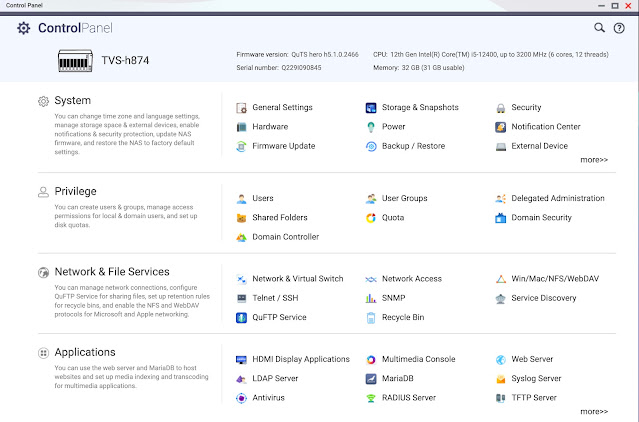






Why did you choose QNAP instead of Synology? I've got a Drobo that is still working but I want to replace it before it fails and I can't do anything about it. Thanks!
ReplyDeleteRich - I looked at both brands and they both looked good. I went with QNAP because the hardware / software combination along with their top jotch support suited me better. Honestly, the support has been invaluable!!!
ReplyDeleteHi Jeff - thanks for the detailed walk through, upgrading my QNAP soon as going on 8 years of service. What do you use to sync your SSD to NAS? I use GoodSync and have had some issues with the older NAS dropping then needing a file system check. Hoping it is just due to the age of my QNAP. Running on my Mac Studio.
ReplyDeleteWhat do you use to sync from your Crucial to the QNAP?
ReplyDeleteI just drag and drop from the SSD to the QNAP. Nothing fancy, but it works. :)
Delete