This blog post is one I have been meaning to write for at least 6 months, and I just never got around to it. It involves an important topic for all of you out there who want to create the best photos possible. We all invest in great cameras, lenses and other accessories, but many fail to finish the process in the proper way.
As I have always said, almost every image needs some finishing, whether it is slight tweaks to the exposure, shadows and highlights, white balance, or removing distractions in the photo. This can be done in PhotoShop, Lightroom or other editing programs, but there is a step that should be done before this happens. This step is color calibration.
I take the time to frame a shot, choose the best ISO, aperture and shutter speed and am excited to get back to my computer to see what I captured. But how do I know that my computer monitor is showing me the proper brightness and colors? Without color calibration, I can not trust what I am seeing on my computer.
Think about it...if my monitor is not calibrated and is over saturating the reds, then I would be removing some of the red in the retouching process. Then when I go to print the image, the red color would be under saturated and the image would not look it's best.
The calibrator even measures the ambient light in your room, and helps you set the proper brightness for your monitor prior to doing it's thing.
You can watch as the Spyder software generates many different shades of each color, with the device measuring that each step of the way. Once the calibration is complete (which only takes a minute or so), you can see the difference between the uncalibrated monitor and the calibrated monitor.
You can see the calibration happening here:
And you can see the difference by clicking the video above or by clicking here.
The Spyder comes in two different versions, the Spyder X2 Elite and the Spyder X2 Ultra. If you have an HDR monitor or a newer monitor that has "high-brightness" you will want the Ultra ($30 more), otherwise the Elite will do just fine for you. Either way, the Spyder X2 will cost you less than $300. and it will make a big difference to your images.
I find that the Apple MacBook Pro laptops hold their calibration pretty well, but I choose to run the Spyder software on my computers every three months to make sure they stay calibrated.
For many years I have been printing my images (4x6, 5x7, 8x10 and up to 13x19) on the Canon Pro-1000 printer, and as of 6 months ago I got a Canon Pro-4100 large format printer. When I am using higher cost paper and ink for these printers, I want to know that my images are color corrected prior to printing them. More on the new printer in my next blog post!
You can get more information on the Spyder products using the following links:
Datacolor Spyder calibrators: https://www.datacolor.com/spyder/spyder-monitor-calibrators/
Spyder X2: https://www.datacolor.com/spyder/products/
__________________________________________________________
Subscribe to the Jeff Cable Photography Blog by clicking HERE!
_________________________________________________________________
If you are interested in purchasing ANY equipment, please click here to go to B&H Photo, as I get a referral from them if you enter this way. It does not change the cost to you in any way, but it helps me keep this blog up and running.
_________________________________________________________________
Check out my upcoming photo tours to amazing places around the world. I have photo tours to Africa Costa Rica and more. And Canon will loan you any gear you want for FREE for any of my tours.
_________________________________________________________________




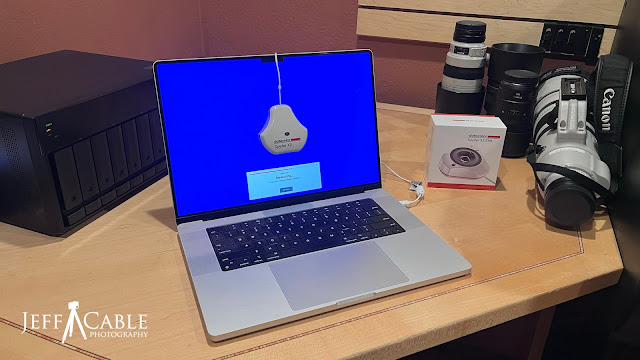
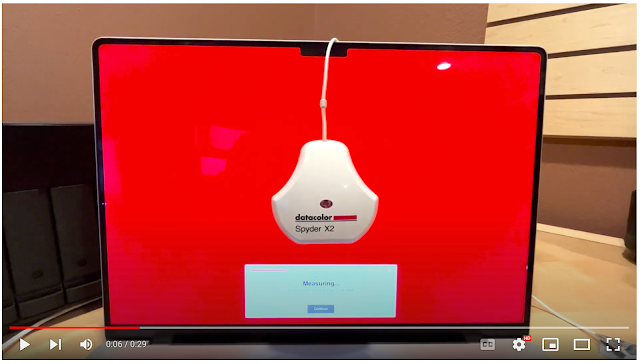

1 comment:
There are a number of different ways to calibrate your monitor. You can use a hardware calibrator, a software calibrator, or a combination of the two.
Post a Comment