Before I go into the details of what I found, I want to just tell you why I am so excited about this new computer. I am now 8 months from the Summer Olympics in Tokyo, and as many of you know, my workflow is critical during that month. I am always looking for the equipment that can give me the best performance and increase my efficiency. With that in mind, let me tell you about the new 16" MacBook Pro.
When I first took the new MacBook Pro out of the box, it appeared to be the same size as the older 15" version. It wasn't until I put it side-by-side with the older model that I detected the slight increase in length and width.
I put the older 15" MacBook Pro on top of the new 16" MacBook Pro so that you can see the difference.
This close-up shot will give you a better idea of the slight size increase. The good news is that the newer 16" MacBook Pro fits into all of my camera bags (which were designed to hold a 15" laptop) without any issues. Honestly, if I did not have the older 15" model to compare it to, I would have thought that the 16" MacBook Pro was the same size as the previous model.
The real excitement came when I opened the new 16" model for the first time and saw the larger display. Apple was able to design this computer with a slimmer border around the display, therefore providing a larger display in a case that is not much bigger than the previous 15" model. The new display is capable of showing more colors and at a 3072x1920 resolution. That translates to approximately 6 million pixels.
This new screen is going to make a big difference for me when I am at the Olympics or traveling abroad. But let's get to that a little later.
Just to put this in perspective, I used to travel with a 17" MacBook Pro back in the old days. and I really liked the bigger screen for culling and retouching. But I had to stop using that computer since it was just too big, heavy and bulky, Even though there is no comparison between the two for raw power and capabilities. I dusted off that old 17" laptop (circa 2010) to show you the size difference of the old beast and today's new offering. The older 17" computer weighed a hefty 6.6 pounds, whereas this new model with a 16" display weighs in at around 4 pounds.
Now I get the larger screen, an abundance of performance, all in a small and beautiful package.
I should also mention that the setup of the new MacBook Pro was seamless, mainly due to the iCloud synchronization. After entering my iCloud account information, the new laptop was immediately populated with my contacts, calendar events, Apple Pay information and more. I also installed Adobe Creative Cloud and Photo Mechanic to test my everyday workflow.
Let talk about the performance of this new 16" MacBook Pro. Apple was able to redesign the cooling system inside case to provide 28% more effectiveness. This new cooling system (which provides 28% more airflow than the previous model), along with new memory, allows them to get more power out of the same processors used in the 2019 15" MacBook Pro. I saw this performance increase in my everyday use.
They also upgraded the computer to a faster GPU which provides up to 2 times the graphics performance.
Apple will say that this is the fastest MacBook Pro ever made (as they claim every time they announce a new computer, iPhone or iPad), and it is. But we all expect that in a new system.
Along with the speed improvements, Apple has now increased the memory capacities of the new 16" MacBook Pro. The internal DRAM can be increased to 64GB and the internal SSD can be upgraded to a staggering 8TB. Both of these are helpful to us photographers, because they provide more performance while retouching large files, and more storage for holding all those images. It was common practice for me to remove folders of images off of my 15" MacBook Pro because it only had a 1TB internal SSD.
I did a test to see if the new MacBook Pro was truly faster than my previous model, even though they share the same processor. I took 16 RAW images (taken with the Canon 5D Mark IV) and created a panorama stitch in Adobe Photoshop. Here are the results:
15" MacBook Pro with 16GB RAM - 3 min and 20 seconds
16" MacBook Pro with 64GB RAM - 2 min and 6 seconds
 |
| Image from provided by Apple |
Apple has also increased the battery capacity of the MacBook Pro from 83.6 watts to 100 watts (the maximum allowed on airplanes), and this is another benefit to me. Even though I have power outlets in most of my travel locations, there are times when I crave longer battery life. This is especially true on long flights. You know...the ones where the power outlets are not working, or not available. At the Olympics, there are many times when I am going from press bus to press bus without the ability to recharge the battery. The more battery the better!
Now, let me get to some of the less obvious enhancements, but ones that make me really happy!
This is a photo taken of my 2018 MacBook Pro with the Touch Bar. You will notice that the "Esc" key was part of the Touch Bar. Since it was a digital button, it took almost no pressure from my finger to hit "Esc". This may not have bothered other people, but my finger would consistently hit this button inadvertently and close my preview window in Photo Mechanic, costing me a lot of time in my culling (going through my images to determine which I would keep, discard, or rank) process. I reached out to Apple more than a year ago and asked for a way to fix this issue.
When meeting with Apple to discuss this new 16" MacBook Pro, they told me that they moved the "Esc" key back to a physical button. I was so excited! I can tell you that in some pretty extensive testing, I have yet to inadvertently hit that button. This is a small change with a big outcome.
For the last 4 years, I have had a huge issue with the keyboard design of the MacBook Pro. Not only was it uncomfortable to use, but there were two other issues which gave me heartache. The first is that the way the keyboard was designed, I would consistently hit the wrong keys and have to fix typos. This never happened on my other Mac computers, but was a constant issue with the laptop keyboard. The second issue was the "click clack" noise that emanated around the room whenever I typed. This was highly distracting to people around me.
When Apple got me the new MacBook Pro to test, they told me about the new 6 speaker sound system (with 4 woofers) and much improved sound quality. You might be thinking, how the heck does that benefit a photographer? The truth is, I listen to music on my laptop quite often when I am editing or when I am in hotel rooms around the world. I did a side by side comparison using Spotify on the old MacBook Pro and the new 16" MacBook Pro (switching output devices back and forth) and the sounds difference was beyond noticeable. I expected a small improvement in sound quality, but was treated to a much more dynamic playback. They tell me that the internal microphone has been significantly improved, but I have not tested that yet.
Now...let's talk about how I plan on using the new 16" MacBook Pro at the Olympics in 2020, and why I am so excited about the future.
A couple of weeks ago, I wrote a blog post about the upcoming Canon 1D X Mark III, and the new CFExpress memory cards that it will use. I know I will be using this the new camera at the Olympics, and therefore storing my images the new ProGrade Digital memory cards. And in the previous blog post I stated that I could transfer 54GB of images in only 37 seconds. Well...that was the older 15" MacBook Pro.
I connected a prototype CFExpress card reader from ProGrade Digital to the new 16" MacBook Pro and did some more testing.
In a side-by-side comparison, the new 16" MacBook Pro was able to transfer files 15% faster than the previous model.
As I mentioned earlier, the screen of this new Mac is critical to my workflow, and I envision the new display of the 16" MacBook Pro saving me more time at the next Olympics. Having a 15 minute deadline at the Olympics, and being a one-man show, I need every advantage I can get to deliver the highest quality images in the shortest amount of time.
How would a larger display help me save time? With higher resolution and a larger display, I find it much easier to determine which images have super sharp focus and which ones are a little soft. This was always a challenging task with the 15" display, and now made easier with the larger viewing size.
Staying on the topic of displays, one area in which I have always been satisfied with the Apple laptops, is their ability to be calibrated and hold the calibration for a long period of time. I have many photo tour guests who travel with PC laptops and their calibration is way off, wither from lack of calibration or the screen drifting off calibration over time.
After spending a good amount of time with the new MacBook Pro, I was curious how Apple would price this over the 15" model. Or, would they even keep the 15" model in the product lineup. Just one day before the announcement, I asked Apple for some details. They told me that the new 16" MacBook Pro would replace the 15" model and be offered at the same price. The standard models would come with either a 512GB or 1TB SSD and 16GB of RAM. But these can be configurable to 2TB, 4TB and 8TB SSDs and up to 64GB of DRAM.
I have been using the 15" MacBook Pro for many years now, and am VERY excited to make the change to the new 16" model. I am looking at the near future when I am shooting with the Canon 1D X Mark III, using super fast CFExpress cards, a Thunderbolt 3 card reader, this super fast laptop, and editing on this screen. The future looks really bright!
__________________________________________________________________________
Subscribe to the Jeff Cable Photography Blog by clicking HERE!
__________________________________________________________________________
If you are interested in purchasing ANY equipment, please click here to go to B&H Photo, as I get a referral from them if you enter this way. It does not change the cost to you in any way, but it helps me keep this blog up and running.
__________________________________________________________________________
Check out my upcoming photo tours to amazing places around the world. I have photo tours to Africa, Costa Rica, Europe, Asia, India and more. And Canon will loan you any gear you want for FREE for any of my tours.
__________________________________________________________________________













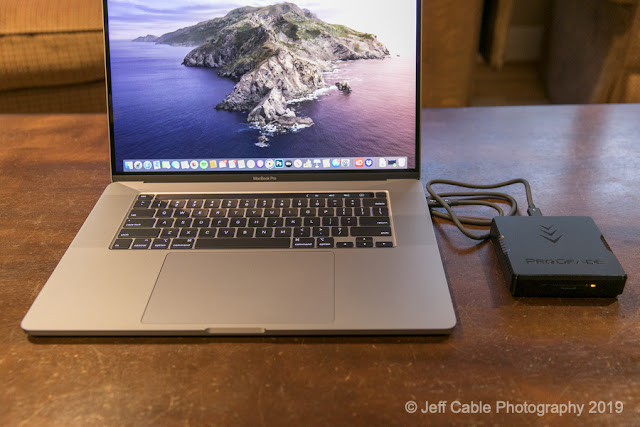



18 comments:
Jeff,
Thank you for a very detailed article not only detailing the new MacBook Pro, but also providing some insights into how this will affect your work and workflow.
As always, your posts are a pleasure to read with much information and well constructed!
WOW ... that is amazing changes and upgrades they made ... now wishing I had started as a Mac user . I love my PC but the details you shared , showed and explained it sounds and looks awesome, they didn’t just tweet they went all out . I am so happy for you , Tokyo with the XIII , awesome fast cards and readers and a fabulous laptop is going to be great . Thank you for all your reviews as I know you put the product to all the test , just the difference in download speed is unbelievable. You write it so everyone on every level of knowledge can understand, it is much appreciated. Enjoy you awesome new toys 📸💻.
Nice review Jeff. I know a couple of designers that really missed the 17" MBP (despite the weight). Glad to see Apple finally paying attention to the pro community again.
There's so many new versions of i mac continually coming out, it's hard to keep up! apple laptop
Thank you for this detailed review. Mentioning the old 17" MBP for reference was extremely helpful despite it being a decade old. I remember my graphic design teacher in high school using that laptop in our design classes. Interesting to see how this newer model stacks up against it with newer technology. Thanks for taking the time to share all of this. -Rocky
Jeff,
This is all very good news for Mac users. I don't know if you can answer this, but I will give it a shot. I am a photography enthusiast and not a pro. I do enjoy my hobby and spend many hours using Lightroom and Photoshop.
Since this is only a hobby, I am interested in purchasing a computer that will do the job well, but with the least amount of resources. How much RAM do you think would be necessary in the new 16" model to run Lr, Ps, Firefox and Word simultaneously? Would 32GB be enough or would it be necessary to get the 64GB max?
I know this is probably not a straightforward question to answer, but I would appreciate your thoughts.
Looking forward to your Olympic adventures as always!!
Thanks for the great review.
Answering the question about laptop RAM. I got the full 64GB of RAM to be safe, but I truly believe that 32GB would be sufficient for most enthusiasts. I would not recommend 16GB, as that is not enough to run simultaneous programs and do it well.
How easy is to travel with the 16 inch MBP? I am going to be an incoming college student this upcoming fall and love the extra power that comes with the 16 MBP but I am just not sure about how portable that laptop would be.
Thanks!
I find it really easy to travel with the 16" MacBook Pro. It is small, light and super powerful. I can not work on the smaller 13" screen, so... :)
Thanks for the great review, Jeff! Do you have a color calibration device you use on your new MacBook Pro to check and adjust the screen colors?
Hello,
How are you? "I hope you are well".
Do you know? You are a very good and loyal friend, the information I was looking for on the Internet, I got it from your website and not only that, but I got much more information than I wanted. You have done your duty well as a blogger. I am proud of you, because you write articles for us, it helps us a lot and we get out of the place where we are stuck.
Really, whenever I read your articles, I like it so much that I cannot tell, because you have that talent which makes anyone crazy, I mean the words in your article are very true and are useful, that's why most people like to come to your website.
Well, now let me go, I got pleasure by reading your article. Thanks a lot. - Findd Hindi
Fantastic post indeed. These day I am looking for the Laptops for Accountant in UK. Hurry up, please share the best deal if you have anything related to it.
wow
Great Information regarding personal experience of Apple laptop, I was searching for a query
does ecoatm take laptops, however, found this great info as well.
MacBook Pro is a great laptop for photographers, video editors, website and graphic designers, artists, stock investors, architects, music producers, and anyway who needs a lot of processing power to do their work. I use mine for freelance blogging and gaming, it is very powerful and versatile.
Great Information regarding personal experience of Apple laptopsahela akter dm
"Great review! I’ve been considering upgrading to the new MacBook Pro 16-inch, and your insights about the keyboard, performance, and display are super helpful. It's reassuring to hear how much better the keyboard is now. Thanks for sharing your experience!" HP ProBook 445 G10
The dual-screen laptop is a game-changer for multitasking. It makes work, editing, and productivity so much smoother.
Post a Comment